Bar Bending Schedule For Column Excel Sheet – A Step-by-Step Guide
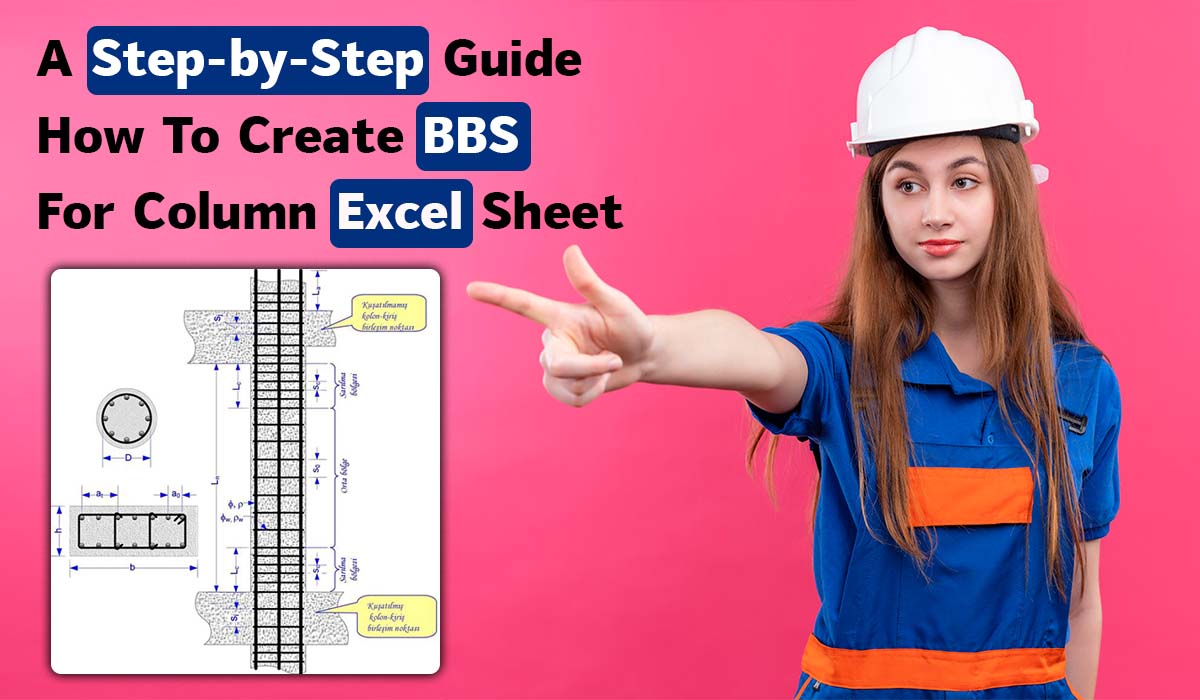
Creating an efficient and precise Bar Bending Schedule for a Column Excel Sheet can be essential for construction professionals. With the right guidance and tools, you can streamline your calculations, improve accuracy, and save time on your projects. This guide provides a comprehensive, easy-to-follow approach to setting up and using a bar bending schedule (BBS) for columns in Excel, ensuring that you can tackle quantity estimation tasks with confidence.
Introduction to Bar Bending Schedule (BBS) for Columns
A bar bending schedule (BBS) is a crucial document in construction. It lists the reinforcement bars for columns, noting each bar’s size, shape, quantity, and bending dimensions. Excel is a popular tool for BBS because it simplifies calculations and helps manage data effectively.
If you’re in search of tools to make your BBS creation even easier, consider our specially designed Excel BBS template for columns. This product streamlines your setup process, saving you time and helping to avoid common calculation errors.
Why Use Excel for Bar Bending Schedules?
Excel offers multiple features, like formulas, formatting, and data visualization, which make it ideal for creating bar bending schedules. With an Excel sheet, you can adjust quantities, calculate totals automatically, and update changes effortlessly.
Step-by-Step Guide to Create a Bar Bending Schedule for Column in Excel
1. Set Up the Basic Structure in Excel
Begin by setting up the columns in your Excel sheet. Use headings like:
- Bar Mark
- Bar Size (Diameter)
- Quantity
- Length of Each Bar
- Shape Code
- Total Length
- Unit Weight
- Total Weight
2. Define the Diameter and Quantity of Each Bar
For each column, input the diameter and quantity of each reinforcement bar. This data should match the structural requirements provided in your building plan.
3. Calculate the Length and Shape Codes
Each bar shape has a unique shape code. Define the shape codes and lengths according to your structural design. Excel formulas can calculate total lengths based on bar length inputs.
4. Add Unit Weight Calculations
Use the formula for the unit weight of steel bars based on their diameter:

Here, D represents the bar diameter. By applying this formula, Excel will calculate the unit weight automatically.
5. Calculate Total Weight for Each Bar Type
Multiply the unit weight by the total length to find the weight of each type of bar. This helps in precise estimation and ensures you stay within project budgets.
6. Verify and Cross-Check Data
Accuracy is critical in bar bending schedules. Regularly review and verify each entry to prevent errors in quantity estimation.
Key Advantages of Using an Excel BBS for Columns
An Excel-based BBS offers:
Enhanced Accuracy: Reduces errors in manual calculations.
Efficient Data Management: Quickly adjusts quantities and dimensions as needed.
Ease of Sharing and Collaboration: Easily share your BBS with team members or supervisors.
Final Thoughts
Creating a Bar Bending Schedule for a Column Excel Sheet is a straightforward yet impactful approach to managing construction materials efficiently. If you are looking for more guidance or resources related to building plans, quantity estimation, and other construction services, check out our building plan and estimation services website.
For related construction essentials or tools to streamline your project, consider exploring [our recommended online shop for daily-use products.
FAQs on Bar Bending Schedule for Column Excel Sheet
A BBS lists the details of each reinforcement bar, including sizes, lengths, and bending shapes, specifically for columns in a structure.
Excel provides built-in formulas and data management tools that automate calculations and make quantity estimation easier.
Excel BBS can greatly reduce errors and enhance accuracy, provided data entry and formulas are correct.
Yes, you can easily adjust an Excel BBS template to fit various project needs, saving time and maintaining consistency.
A BBS ensures that construction materials are accurately estimated, reducing wastage and maintaining project budgets.

Top 10 Excel Templates for Civil Engineers: Streamline BOQs and Cost Estimation
Did you know that 63% of civil engineers waste over 5 hours weekly on repetitive tasks like manual BOQ preparation...
House Plan and BOQ Bundle: The Perfect Combo for Builders and Contractors
When it comes to residential construction projects, two critical elements ensure smooth execution and cost-effective results: a well-designed house plan...
